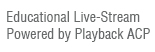Media Format FAQs
Need help loading files into iTunes?
| Format | Delivered | Device | Key Features |
|---|---|---|---|
| AudioPoint Mobile | Download** Streaming DVD-ROM (ship) |
iTunes Mobile Devices* |
Hear the presenter with the synced PowerPoints |
| AudioPoint Computer | DVD-ROM (ship) | Computer with DVD Drive | Hear the presenter with the synced PowerPoints |
| Audio MP3 | Download** Streaming CD-ROM (ship) |
MP3 Players Car Stereo (MP3 playback) Computer |
Hear the presenter Easily burn audio CDs in iTunes |
| Audio iPod | DVD-ROM (ship) | iPod/iPad/iPhone iTunes |
Hear the presenter Start and stop and always remembers your place Easily burn audio CDs in iTunes |
| Audio CD | CD (ship) | CD Player Car Stereo Computer |
Hear the presenter |
| VideoPoint | Online | Computer Mobile Device* (with internet connection) |
Hear and see the presenter with the synced visuals Web Streaming |
| Video DVD | DVD (ship) | DVD player Computer with DVD drive |
See and hear the presenter |
| Video Mobile | DVD-ROM | iTunes Mobile Devices* |
See and hear presenter |
| Webcast | Online | Computer Mobile Device* (with internet connection) |
Hear and see the presenter with the synced visuals Web Streaming |
| All Access Now | Online | Computer (with internet connection) |
Available within 24 hours after the session, included as part of the Complete Works Package |
*Mobile Devices -iPad,Smart Phones,Tablets
**Downloads available only with Works Packages and individual sessions
Audio Formats
Audio MP3: MP3 audio files collected on a single disc, playable on any MP3 CD player. MP3 files can also be stored on, and played from, your computers hard-drive. 1 CD can hold approximately 15-18 1 1/2 hour sessions, captured at 64 bit rate. Once on your computer's hard drive, these MP3 files can be transferred to your mobile device.Audio CD: A standard audio CD, playable in any CD player. Holds up to 80 minutes of audio. Audio CDs are great for listening in your car, with your portable CD player, or at your computer. Audio CDs can also be transferred to iTunes for playback on an iPod, just like music CDs. Sessions must be copied into iTunes in order to sync to iPod.
Visual Formats
AudioPoint Mobile: Recordings synced with presenters PowerPoints. Computer must have a DVD drive to play Video DVDs. Specifically formatted for your mobile devices -iPod,iPad,Smart Phones,TabletsAudioPoint Computer: Recordings synced with presenters PowerPoints. Computer must have a DVD drive to play DVD-rom. Specifically formatted for your computer's browser. Full screen view.
DVD: High-quality camera-operated digital video recordings capturing the presenter and all of the reference materials in DVD format. Specifically formatted for your DVD player, or your computer
Delivery Formats
Streaming On Demand: All sessions are specifically designed to be streamed to your computer's browser on demand. System requiremants for viewing:PC Users
Required: Windows® 2000, XP Home, XP Pro, 2003 Server, Vista, Flash Player 9, any browser
Macintosh® Users
Required: Mac OS® X 10.4 (Tiger®) or newer, Flash Player 9, any browser
Download: All MP3 download files are designed to work with any MP3 player, computer media player and car stereos that play MP3 files. Download time depends on connection speed.
Instructions for loading files to iPod/iPad
Set iTunes Preferences - Edit>Preferences

Choose Advanced tab and check second box "Copy files to iTunes media Folder when adding to Library"

Add files File>Add File to Library

In the window, locate your files, select all the files you would like to add - Click "Open"

You should see your files being copied

Connect your iPad/iPod - You will see it listed under your devices

You have 2 options - 1. Sync or 2. Manually add files to your device.
1. Choose your sync options

Click Sync

You should see your device syncing

2. Click and drag files from your library over your device listed on the left

You should see your device being updated

Enjoy!